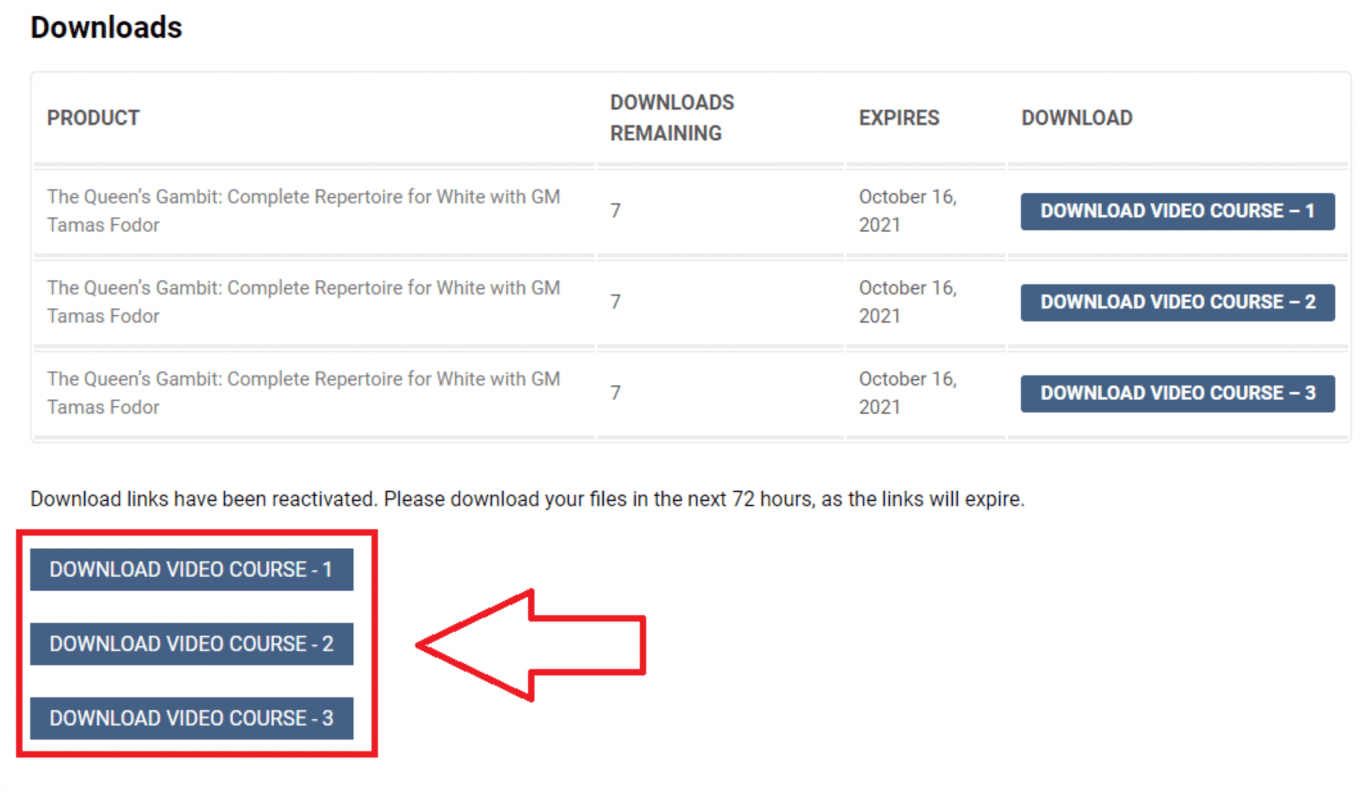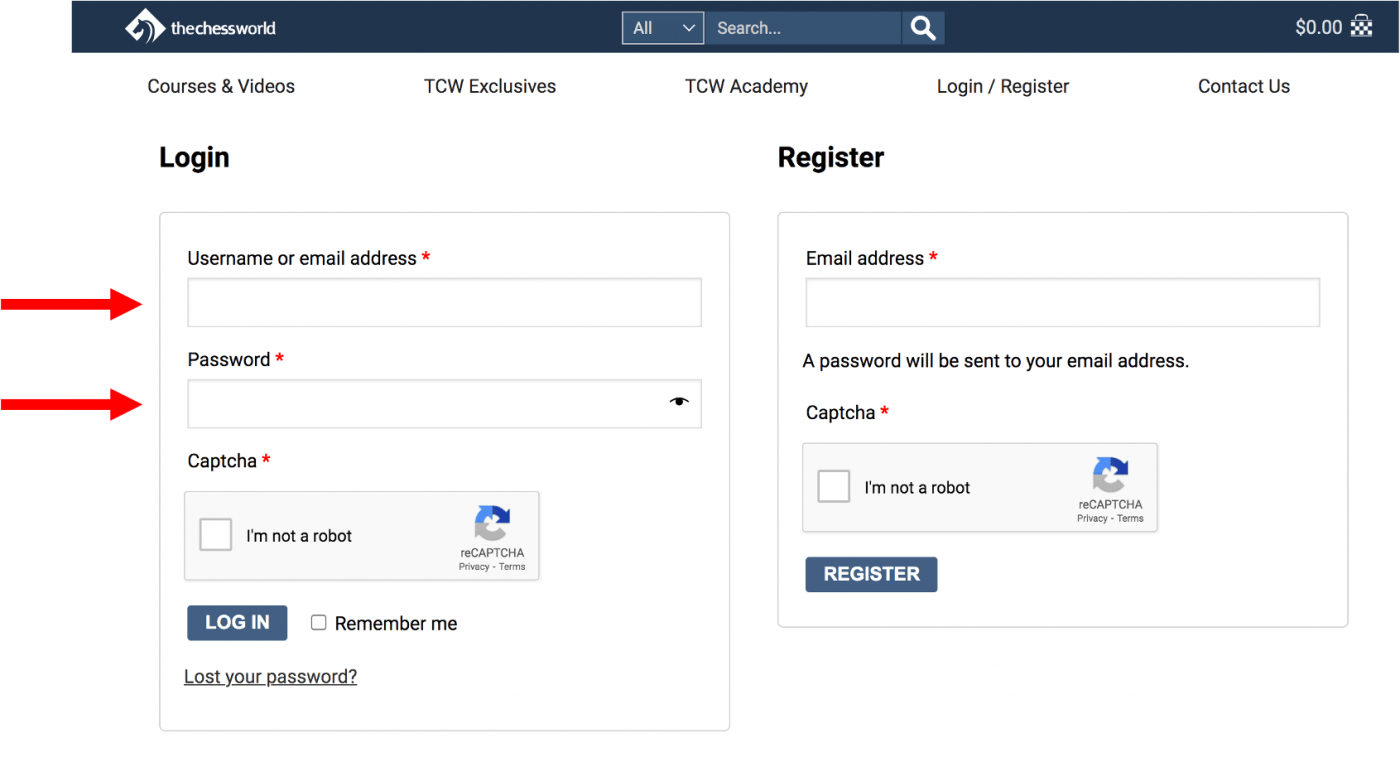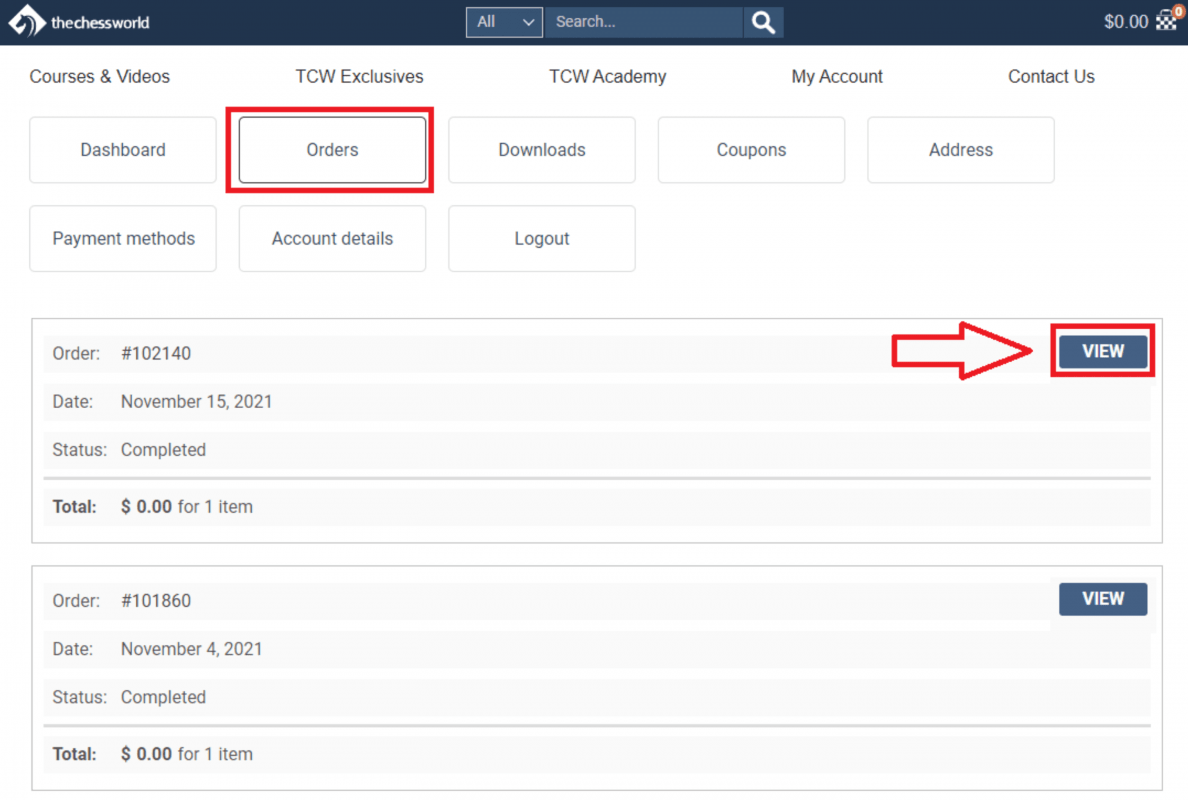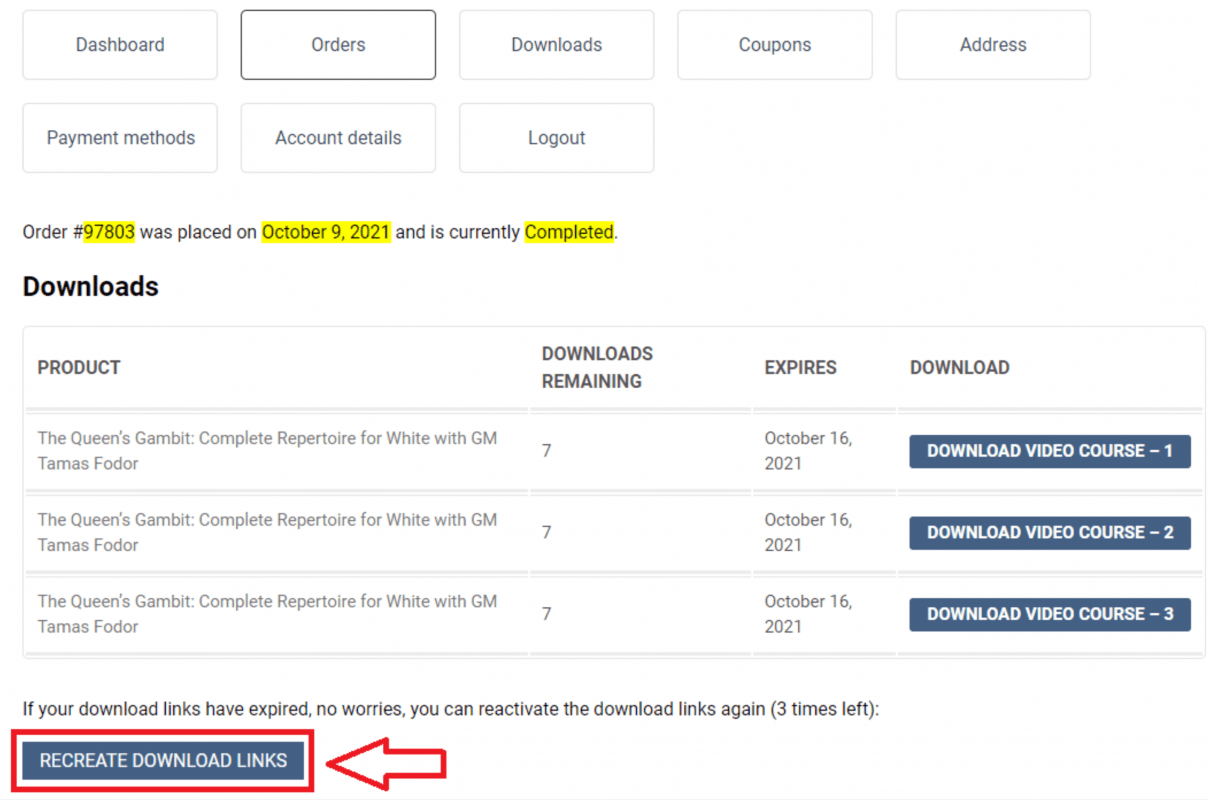How to Recreate the Download Links on TCW?
Purchased a course? Download links expired? Not sure how to re-create the links and download the videos? This is for you.
Step 1. Login into you TCW Store Account:
Follow this link https://thechessworld.com/store/account/ and enter your username and password as shown on the picture below
Tip: This should be the account you used to purchase the video course you are about to download.
Step 2. Go to Your ‘Orders’
Once you are logged in, please proceed to the ‘Orders’ menu:
Step 3. Pick the Order you Want to Re-Download
Select VIEW the order you are looking to download.
Step 4. Recreating Your Download Permissions
Scroll to the bottom and press RECREATE DOWNLOAD LINKS to regenerate your links.
Tip: Do not navigate away from this page before you completely downloaded all the files.
Step 5. Download the Files
Download the files by clicking the newly created links as shown below.