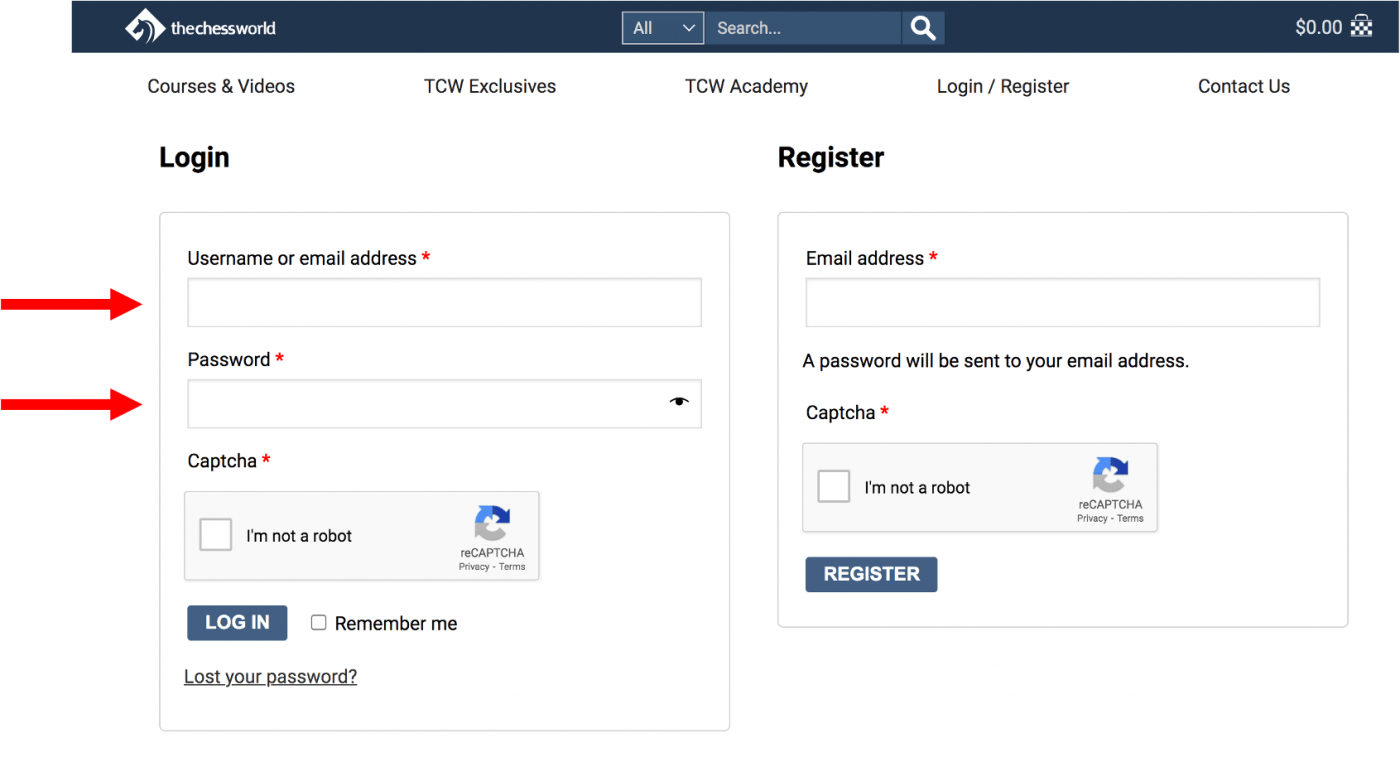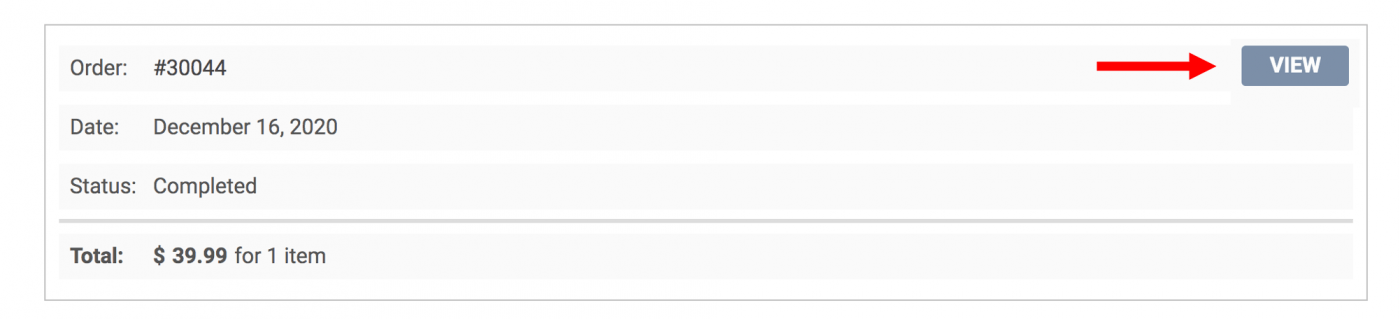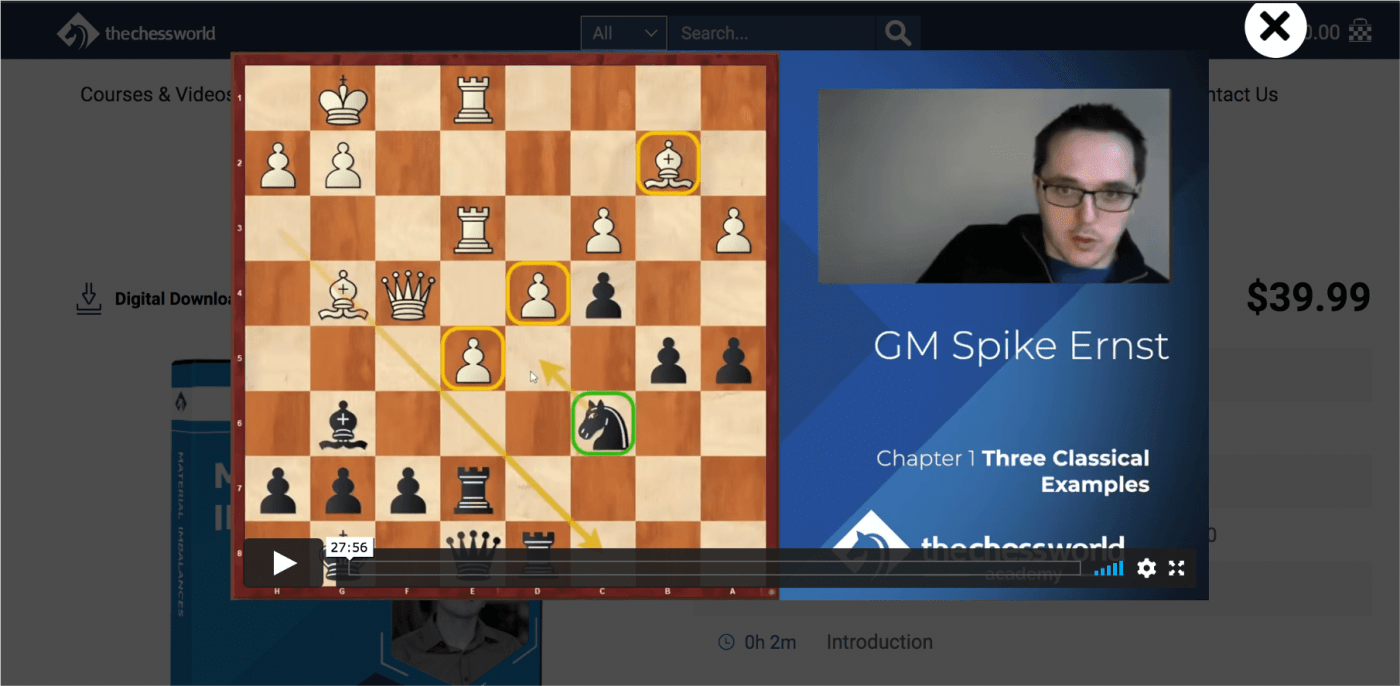How to Stream Your Course on TCW?
Purchased a course? Not sure how to access the streaming option? This is for you.
Step 1. Login into you TCW Store Account:
Follow this link https://thechessworld.com/store/account/ and enter your username and password as shown on a picture below
Step 2. Go to Your ‘Orders’
Once you are logged in, please proceed to the ‘Orders’ menu:
Step 3. Pick the order you want to stream
Step 4. Pick the order you want to stream
Step 5. Pick the course to stream
Step 6. Enjoy the video
Shortcut: you can go directly to the product page in the store to stream the course.
Make sure you are logged it 🙂