Email Whitelisting
Thank you for subscribing to TheChessWorld.com!
Many email and internet companies are using programs to block unwanted emails, often called spam. Sometimes, however, those programs block important email you actually want to receive.
To ensure you are receiving you TheChessWorld.com emails do the following:
Be sure to add the corresponding TheChessWorld.com email addresses to ensure the best chance of getting our emails and updates on a timely basis!
A whitelist is a list of email addresses or website names from which an e-mail blocking program will allow messages to be received.
Why is that important?
Unwanted emails, commonly known as spam, has become a big problem. The email blocking systems are far from perfect and often intercept genuine and high-quality emails together with spam.
In order to prevent email delivery interruptions, you need to whitelist us!
Here are some basic instructions on how to do it for a few popular email services:
Gmail
- In your inbox, find an email from webmaster@thechessworld.com
- Drag that email to Primary tab in your inbox
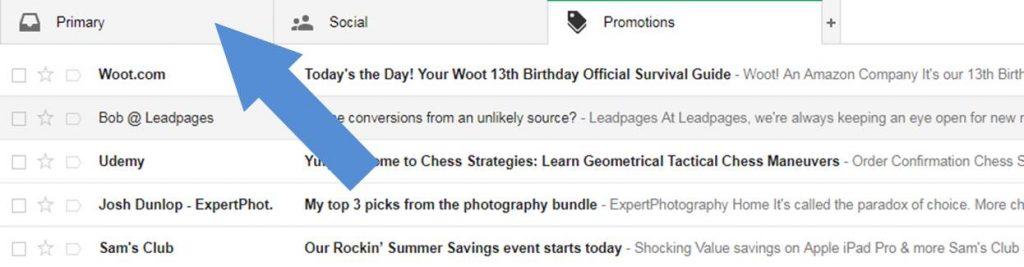
- After this step, you’ll see all of our future emails in your Primary inbox!
Yahoo Mail
When opening an email message, a “+” symbol should display next to From: and the sender’s name. Select this and an “Add to contacts” pop-up should appear. Select “Save”.
Hotmail/Outlook
Go to the ‘Junk Email’ folder. Right click on the email from TheChessWorld.com and select ‘Mark as not junk’. The email should automatically get moved to your main inbox.
Outlook
- Right-click on the message in your inbox.
- Select “Junk E-mail” from the menu.
- Click “Add Sender to Safe Senders List.”
Hope you do take those necessary steps to ensure you get all the important emails from us, and nothing will interrupt your chess training!




